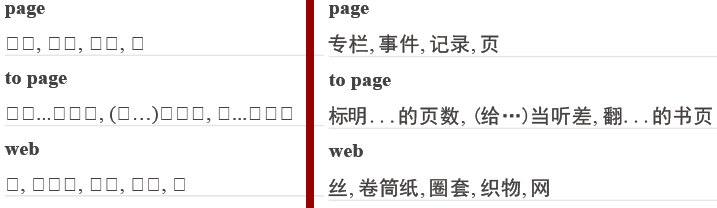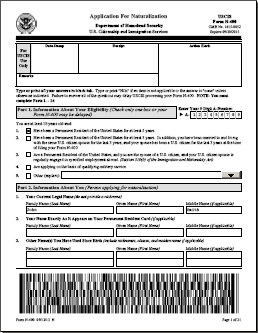What's New
Jun 23, 2025 AspPDF.NET 3.7.0.35014 Service Release Available
Version 3.7.0.35014 of our PDF component offers the following changes:
- A rare class of PDF documents has been discovered for which text extraction produced truncated output. This deficiency has now been fixed.
- The ability to obtain the URL or page number from the link annotations in existing documents has been added. The property PdfAnnot.Contents has been retrofitted to return the URI or page number this link annotation is pointing to, as follows: "##URI=https://www.persits.com" or "##Page=3".
- A bug in the PdfAnnot.SetFieldValue/SetFieldValueEx methods have been fixed responsible for creating unexpected artifacts (such as a thin border line) around the text in a form field, that are not visible in the original blank form. The fix affects a fairly rare class of PDF forms.
Jul 27, 2024 AspPDF 3.7.0.34978 Service Release Available
Version 3.7.0.34978 of our PDF component has accumulated many important fixes and enhancements:
- A rare class of PDF documents has been discovered generating the error "The handle is invalid." during PDF-to-Image conversion. The bug has now been fixed.
- Another bug in the PDF-to-Image conversion module has been discovered and fixed which manifested itself on documents containing the relatively rare PostScript functions.
- A bug in the HTML-to-PDF module responsible for not correctly rendering images with rounded-corner borders has been fixed.
-
A very common error among our users is to obtain a font or image from one document and then use it on a page within another document, resulting in a malformed PDF. For example:
PdfFont objFont = objDoc1.Fonts["Arial"];
PdfPage objPage = objDoc2.Pages[1];
objPage.Canvas.DrawText( "Text", Params, objFont ); ' Wrong!As of this service release, the last line of the code above will throw the run-time error "Invalid Font object. It was likely obtained from a different instance of PdfDocument."
Jan 22, 2024 AspPDF 3.7.0.34914 Service Release Available
The new service release offers the following important fixes and enhancements:
-
We have finally fixed an error that eluded us for years:
Collection was modified; enumeration operation may not execute.
We successfully replicated this error in a multi-threaded environment and identified the root cause as the "Optimize code" option in Visual Studio. Disabling this option and recompiling the component resolved the issue.
-
The PDF-to-Image module now supports the relatively rare Gouraud Triangle shading. Previous versions would leave the area covered by this type of shading blank and add the entry "shading not implemented" in the error log.

- The image parsing module now accepts TIFF files with the required "PHOTOMETRIC" tag omitted. Pevious versions would reject those TIFF images with an error exception.
Sep 03, 2023 AspPDF.NET 3.7.0.34872 Service Release Available
The new service release has accumulated several important bug fixes and enhancements:
- A class of Rev6-encrypted documents has been encountered, which causes the OpenDocument method to return Nothing, as if a wrong password were specified. The bug responsible for this behavior has been fixed.
- Support for relatively rare 16-bit BMP images has been added. Previous versions would crash when trying to open a 16-bit BMP.
- Support for color spaces other than DeviceRGB has been added to the Canvas.DrawText method in the HTML mode. For more information about this feature, see Subsection 16.4.2 of the user manual.
- A number of other minor bugs have been fixed in the form fill-in, PDF-to-image, and PDF parsing modules.
Mar 28, 2022 AspPDF.NET 3.7.0.34819 Service Release Available
Feb 02, 2022 AspPDF.NET 3.7.0.34815 Service Release with "Object cannot be found" Fix
We have recently received multiple reports of the exception Object cannot be found occurring during PDF-to-Image conversion on a large number of PDF documents. All of those documents seem to have been created with Adobe PDF Library. Not only did these documents produce an exception from the Page.ToImage method, but they also produced invalid PDFs during the document stitching operation. The resultant compound documents would produce various errors when viewed in Adobe Acrobat Reader, such as:
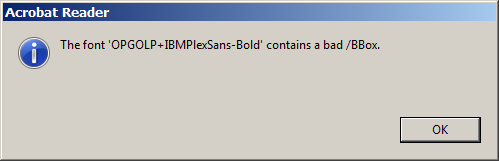
As a temporary workaround, we added the parameter IgnoreObjectNotFound to the Page.ToImage method in Version 3.7 so that the exception could be suppressed, but even with this parameter, PDF-to-Image conversion was often inaccurate, and the document stitching issue was not addressed at all.
After investigating the issue, we have discovered that the problems were caused by AspPDF's ignoring of the /XRefStm entry of the document trailer dictionary which points to a so called "hybrid reference" table. After the support for hybrid-reference tables was added, the aforementioned issues were fixed. Service release 3.7.0.1 incorporates this important fix.
Jan 18, 2022 AspPDF.NET 3.7.0.34794 Released With PDF/A-3 Compliance, Structure Tree Support
The new version incorporates several important new features and fixes:
-
Following our users' requests, we have raised the level of PDF/A compliance from Level 1B to Level 3 (PDF/A-3).
Numerous small changes have been made to the PDF-generating engine to achieve PDF/A-3 compliance.
Also, a new major feature, Logical Structure Tree support, has been added. The presence of a logical structure tree
in a PDF document is one of the PDF/A-3 requirements.
For details, please see Section 14.3.4 - PDF/A-3 Compliance.
-
A class of PDF documents with form fields has been discovered for which the field content disappears during PDF-to-image conversion.
This bug has now been fixed.
-
A class of PDF forms has been discovered for which the field content is lost during the form flattening operation. This deficiency has now been fixed.
-
A bug in the CreateGraphicsFromPage method has been discovered and fixed. The bug is responsible for losing a large portion of the page's content during page-to-graphics conversion
with some rare PDF documents.
- A large number of documents have recently cropped up which trigger the exception Object cannot be found. during PDF-to-Image conversion. To circumvent this exception, a new parameter, IgnoreObjectNotFound, has been added to the PdfPage.ToImage method. This feature is currently in beta.
Upgrading is free for registered users.
Sep 02, 2021 AspPDF.NET 3.6.0.34221 Released With PDF/A-3 Compliance, Structure Tree Support
Jun 01, 2021 AspPDF.NET 3.6 Released With Image Replacement, Rich Media Support
The new version offers several major features and a number of fixes and improvements:
-
Image replacement. One or more images in an existing PDF document can now be replaced with other images or graphics.
This feature is useful, among other things, for reducing the overall size of a PDF document by replacing its high-resolution images with
their lower-resolution versions. The new feature is described in detail in Section 17.8 - Image Replacement.
-
Rich media annotations. A new annotation type, Rich Media, has been added which allows 3D, Flash, video and audio files to be embedded in a PDF document.
For more information about this new feature, go to Sub-section 10.3.3 - Annotation Types and scroll down to Rich Media Annotations.
-
A bug in Page.ExtractText. A class of documents has been discovered for which text extraction would return an empty string. This bug has now been fixed.
-
A bug in Structured Text Extraction. A class of documents has been discovered for which text is extracted only partially or not at all. This bug has now been fixed.
- Several minor bugs in the parsing module have been fixed.
Upgrading is free for registered users.
Mar 01, 2021 AspPDF.NET 3.5.0.33956 Service Release Available
This service release incorporates a number of important bug fixes:
- It has been reported that some PDF documents produced by the DocuSign service would generate the error A dictionary object expected when opened by AspPDF. The bug in AspPDF's parsing module responsible for this error has now been fixed.
- A rare class of PDF documents has been encountered that caused AspPDF to crash during PDF-to-Image conversion. The bug causing this crash has been identified and fixed.
- A major performance issue has been reported when an HTML document containing embedded images (<img src="data:image/png;base64,....">) is converted to PDF via the ImportFromUrl method. This issue has now been fixed.
- Other minor bugs have been fixed.
Upgrading is free for registered users, as always.
Nov 30, 2020 AspPDF.NET 3.5.0.33933 with 256-bit AES Encryption Support Released

A 256-bit AES-based security algorithm for PDF documents was released by Adobe back in 2008 under the name "Revision 5". This algorithm was soon deprecated because of a security vulnerability, and replaced with new specifications referred to as "Revision 6" or "PDF 2.0" encryption. Revision 6 encryption is based on 256-bit AES and super-secure hash functions SHA256, SHA384 and SHA512.
We are happy to announce that as of Version 3.5.0.6, AspPDF supports 256-bit AES encryption and is capable of generating "Revision 6"-compatible encrypted documents. It is also capable of opening both "Revision 5"- and "Revision 6"-based encrypted PDFs.
To encrypt a new document with 256-bit AES, the Encrypt method needs to be called with the key length argument set to negative 256, as follows:
Sep 13, 2020 AspPDF.NET 3.5.0.33906 with a Critical Fix Released
This service release includes several major fixes and improvements, one of them critical:
- We have discovered and fixed a serious buffer-overflow bug which may cause IIS to reset or even crash entirely when your script is doing something as mundane as drawing text with the DrawText method. This bug was apparently introduced back in 2015. The bug mostly manifests itself with the 64-bit version of AspPDF, although the 32-bit version is also affected by it. All users of the 64-bit version should upgrade without delay (upgrading is free as always). This bug affects mostly AspPDF but not AspPDF.NET.
- A bug in the PDF-to-Image module has been discovered, which causes a color to be rendered incorrectly if the underlying colorspace has 5 or more color components. This bug has now been fixed.
- We have recently received numerous reports of the error PDF startxref not found from our users. We discovered that this error is generated by PDFs created by Microsoft Reporting Services PDF Rendering Extension due to a serious irregularity: these PDFs have hundreds and even thousands of trailing zero bytes at the end of the document. Since these malformed documents have become increasingly common, AspPDF now looks for the trailing zero bytes and safely skips them without throwing an exception.
- Other minor bugs have been fixed.
Aug 03, 2020 AspPDF.NET 3.5.0.33815 Service Release Available
The service release incorporates several substantial bug fixes:
- Some unusual (but valid) documents containing "optional content" caused AspPDF to crash. This serious bug has now been fixed.
- Some badly formed (but fairly commonplace) PDF documents would generate the error Object number not found in object header during parsing. The new version makes AspPDF resistant to this defect.
- Another bug in the parsing module causing the error End of file reached in a rare but valid class of documents has been fixed.
- A bug in the document-stitching module causing the AppendDocument method to occasionally crash with some rare documents has been fixed.
Mar 05, 2020 AspPDF.NET 3.5.0.33812 Service Release Available
The service release contains the following important improvements:
- A major change has been made to the parsing code in the PDF-to-image module, which significantly improves performance and reduces RAM footprint. This enhancement was made in response to the discovery of an unusual (but perfectly valid) PDF document which caused AspPDF to run out of RAM and crash during PDF-to-image conversion.
- To facilitate the use of AspPDF.NET under .NET Core, the component's dependency on the System . Configuration . ConfigurationManager assembly has been eliminated. When the registration key is specified directly in the code via the objPDF.RegKey property (as is the required practice under .NET Core), there is no longer a need to reference System . Configuration . ConfigurationManager in the project file.
Jan 23, 2020 AspPDF.NET 3.5.0.33778 Optimized for .NET Core and Linux


We are happy to announce that our native-.NET PDF management component is no longer confined to Windows servers. AspPDF.NET 3.5.0.33778 has been successfully tested on .NET Core 2.0+ on both Windows and Linux! The latest service release fixes several problems that arose when the component was being tested in a Linux environment. We have updated our user manual with .NET Core-specific info boxes in Chapters 1, 6, 15 and 17. In addition to the .NET Core- and Linux- related enhancements, the service release also incorporates the following fixes:
In addition to that, the service release also incorporates the following fixes:
- A bug in the PdfAnnot.SetFieldValue method has been fixed that caused the component to crash with a rare class of PDF forms.
- A bug in the form flattening functionality has be fixed which caused the text string "EMC" (all capital letters) in a form field to disappear after flattening.
- A bug in the barcode #24 (Code 128 Auto) preventing the use of the special "FNC1" character has been fixed.
Nov 27, 2019 AspPDF.NET 3.5.0.33541 Service Release Available
Nov 21, 2019 AspPDF.NET 3.5 Released with Pattern and Shading Support
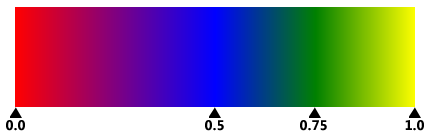
In response to your numerous requests, we have added comprehensive pattern and shading support to AspPDF. The new version now supports two new PdfDocument methods, CreateShading and CreatePattern to create shadings and patterns, and also a brand-new object, PdfShading, to represent a shading. Patterns are represented by the existing PdfGraphics object. There is a new PdfCanvas, FillWithShading, and both the SetColorEx and SetFillColorEx methods now accept a pattern as an argument, as if it were a regular color. Chapter 16 of the user manual has been augmented to describe the new pattern and shading functionality in detail.
In addition to the above, AspPDF.NET 3.5 offers the following important fixes and enhancements:
- Support for Optional Content. Some PDF documents contain elements that are marked as "optional" by the document designer. They are not supposed to be visible to the end user. The PDF-to-Image module now recognizes these elements. Previous versions would not hide them during the PDF-to-Image conversion.
- The ImportFromUrl HTML-to-PDF conversion method has been enhanced to automatically recognize the Japanese "Katakana" characters when the CJK=true parameter is enabled.
- The PdfAnnot.SetFieldValue method has been enhanced to automatically recognize Hebrew and Arabic characters and reverse their order.
- Other minor bugs have been fixed.
May 23, 2019 AspPDF.NET 3.4.0.33511 Service Release Available
This service release is packed with fixes and enhancements, both big and small:
- The PDF-to-Image module now supports the Type 7 shading (tensor-product patch meshes).
- Also in the PDF-to-Image module, pattern stroking has been added (pattern filling was already supported).
- A rare class of documents has been discovered that causes the error Reading from file failed. The error message is: The handle is invalid. during PDF-to-Image conversion. This bug has been fixed.
- A bug in the HTML-to-PDF module responsible for incorrectly rendering table borders under certain cirumstances has been fixed.
- Support for the simplified tag <meta charset="..."> has been added to the HTML-to-PDF module. Older versions only supported the old-style <meta http-equiv="Content-Type" content="text/html; charset=..."> tag.
- A class of PDF forms has been discovered with which the SetFieldValue method worked incorrectly: the field content did not show up and PDF viewers such as Adobe Reader displayed errors. This bug has now been fixed.
- Other minor bugs in various modules have been fixed.
Oct 22, 2018 AspPDF 3.4.0.33481 Service Release Available
This service release contains the following fixes:
- A serious bug responsible for the error Invalid ObjStm stream. Offset: xxxx when opening some encrypted documents has been fixed. This bug was introduced by an earlier release.
- A bug in the PDF-to-Image module which may cause AspPDF.NET to enter an infinite loop with some rare PDF documents has been fixed.
Sep 12, 2018 AspPDF.NET 3.4.0.33469 Service Release Available
This service release contains the following fixes:
- A bug that can cause the component to crash while appending a malformed PDF document (via the AppendDocument method) has been fixed. This bug was introduced in service release 3.4.0.14 while addressing the "endstream not found" error.
- A rare class of PDF document has been discovered which caused AspPDF to enter an infinite loop during PDF-to-Image conversion. This deficiency has now been fixed.
May 24, 2018 AspPDF.NET 3.4.0.33415 Service Release Available
This service release incorporates the following major bug fixes and enhancements:
- The content extraction functionality of the PdfPage.ExtractText method has been significantly overhauled. A bug has been discovered that caused ligatures, or codes denoting multiple letters such as "ff", "ffl", "ffi", "1/2", and others, to be extracted incorrectly. Only the first character of a ligature would be extracted, while the rest of the characters would not. This serious bug has now been fixed. If you are using AspPDF's content extraction functionality in your apps, you should upgrade to the latest version without delay.
- A class of documents has been discovered that would cause the ExtractText method to crash due to a bug. This bug has now been fixed.
- The PDF-to-Image functionality implemented by the PdfPreview object relies on the .NET System.Drawing.Imaging namespace not available in .NET Core. To enable the PdfPreview object to be used in the .NET Core environment, the methods SaveCore, SaveHttpCore and SaveToMemoryCore have been added to it. These methods provide the same functionality as Save, SaveHttp and SaveToMemory, espectively, and are not reliant on the System.Drawing.Imaging objects. However, the only output image format supported by these new methods is PNG.
Feb 20, 2018 AspPDF.NET 3.4.0.33389 with NuGet for with .NET Core 2.0 Released.
This service release includes several major bug fixes:
- Some malformed PDF documents generate the error "endstream not found" when being stitched or converted to an image. The new version makes an attempt to recover from this error and only throws an exception as a last resort.
- Some corrupt PDF documents generate the error "PDF file signature not found" when opened. The new version makes an attempt to recover from this error and only throws an exception as a last resort.
- Certain PDF documents may throw the exception complaining about an unknown segment type in a JBIG2 stream during PDF-to-Image conversion. The new version no longer throws this exception and proceeds with the conversion normally.
- A bug in the PDF-to-Image module responsible for incorrectly rendering dashed lines under certain conditions has been fixed.
- When a document is digitally signed, annotated, and then signed again, the warning "Annotation modified" appears in Adobe Reader. The new version fixes this deficiency.
- A bug responsible for incorrectly rendering certain rare TIFF images has been fixed.
You can now download a NuGet package containing the AspPDF.NET assembly which can be used to include AspPDF.NET in your .NET Core 2.0 projects.
Sep 25, 2017 AspPDF.NET 3.4.0.33327 Service Release Available
The new release incorporates multiple bug fixes in various modules:
- A class of mal-formed PDF documents has emerged that cause the error End of file reached during document stitching. This problem has now been fixed for this class of documents.
- A bug causing a crash in the SetFieldValue method with some rare PDF forms has been fixed.
- A bug causing some page content to disappear during PDF-to-Image conversion in some PDFs has been fixed.
- A bug causing text characters to appear as boxes during PDF-to-Image conversion in some PDFs has been fixed.
- A bug causing checkboxes and possibly other form items to disappear during PDF-to-Image conversion in some rare PDF forms has been fixed.
Mar 13, 2017 AspPDF 3.4.0.12 Service Release Available
The service release offers the following enhancements:
-
In the previous versions, calling the PdfCell.AddText method on a PdfTable cell with the RowSpan attribute set to 2 or greater
could cause excessive and unnecessary spacing underneath the text. This deficiency has now been fixed.
Before Now 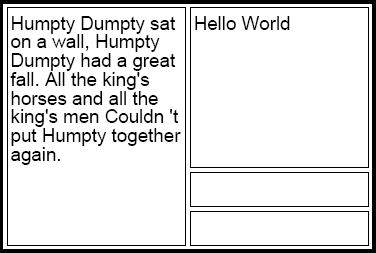
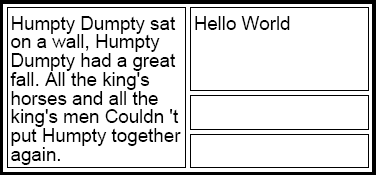
-
The ImportFromUrl method could take a very long time processing an HTML document with a large embedded image, such
as
<img src="data:image/png;base64,.........">
The new service release significantly improves the parsing times of embedded images.
- Currently, AspPDF does not support encryption levels 5 and 6. The previous versions would crash when trying to open a document encrypted with Rev. 5 or Rev. 6 security. The new version no longer crashes and displays a graceful error instead. Support for Rev. 5 and Rev. 6 encryption will be added soon.
Jan 24, 2017 AspPDF.NET 3.4.0.33278 Service Release Available
The service release offers the following new features and fixes:
- TIFF transparency support. PNG format is not the only one supporting an alpha channel, TIFF does too. Previously, the alpha information contained in TIFF images was ignored, but as of this version, it is collected by the OpenImage method and used when the image is drawn, the same way as with PNG images.
- A bug in the PDF-to-Image module has been fixed responsible for incorrect rendering and possibly crashing when the PDF document being converted uses radial shading.
- A bug in the PdfAnnot.SetFieldValueEx method has been fixed responsible for picking the wrong font for the form field in some rare PDF documents.
Dec 07, 2016 AspPDF.NET 3.4.0.33257 Service Release Available
The service release offers the following enhancements and fixes:
- The ImportInfo property of the PdfDocument object, which returns the Y-coordinate of the lowest boundary of the HTML content rendered by the last successful call to ImportFromUrl, has been enhanced to also include the X-coordinate of the right-most boundary of the HTML content. This helps estimate the horizontal extent of the content to determine if scaling may be required. This functionality is described in Chapter 15.7 of the user manual.
- A class of PDF documents has been discovered that uses LZW compression with a rarely used EarlyChange flag. These documents are now supported. Earlier versions would render these PDF documents incorrectly during PDF-to-Image conversion.
- A bug in the PDF-to-Image module has been discovered that caused form fields and annotations in some rare documents to appear upside-down during the conversion. This bug has now been fixed.
Jul 20, 2016 AspPDF.NET 3.4.0.33119 Service Release Available
The service release incorporates the following improvements:
- A bug in the PdfAnnot.SetFieldValueEx responsible for occasionally picking the wrong font for the field content has been fixed.
- The method PdfPage.ResetCoordinates has been enhanced to work better with pages in which a "save state" command does not have a matching "restore state" command. The previous versions would not always reset the coordinates properly in such documents.
- The document stitching functionality has been improved. When multiple instances of the same form are stitched together, the field names are mangled by appending one or more "_" (underscore) characters to the name to ensure uniqueness. However, in some cases, even when a single instance of the form is appended to an empty document, the fields names are still mangled. This flaw has now been fixed.
May 19, 2016 AspPDF.NET 3.4.0.33105 Service Release Available
The service release offers the following features and fixes:
-
Support for the Aztec 2D barcode. In addition to PDF417, Data Matrix and QR Code, AspPDF now supports yet another
popular 2D barcode widely used in commerce and transportation. For more information, see Section 13.2.5 of the User Manual.
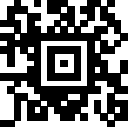
- In addition to supporting the Aztec barcode, the DrawBarcode2D method has been enhanced to allow the text string passed as the first argument to be encoded using an arbitrary code page before being passed to the barcode encoder. The code page number is specified via the new parameter CodePage. In the previous versions, the code page number was hard-coded to 65001 (UTF-8).
- A bug in the form-flattening module has been discovered that causes the form fields to be shifted vertically and horizontally in some flattened PDF forms. This bug has now been fixed.
May 09, 2016 AspPDF 3.4.0.32991 Service Release Available
The service release offers the following improvements:
- A bug in the form flattening module, causing some PDF forms to become unusable after the PdfForm.Modify method is called with the RemoveJavaScript=true parameter, has been fixed.
- A bug in the handling of Korean fonts in ImportFromUrl's CJK functionality, added in service release 3.4.0.3, has been fixed.
- A bug causing the PdfPage.Width and PdfPage.Height properties to return incorrect dimensions for certain rare PDF documents has been fixed.
- Text extraction functionality has been improved by adding support for Type0 fonts with one-byte-per-character CIDs (character ID's).
Apr 15, 2016 AspPDF.NET 3.4.0.32801 Service Release Available
The service release offers the following new features and fixes:
-
TLS 1.2 Support for ImportFromUrl. By default, ImportFromUrl uses the Microsoft XmlHttp object to retrieve URL data, and that does not support TLS 1.2. An attempt to import a secure URL protected by TLS 1.2 results in the error
The connection with the server has been terminated.
As of Version 3.4.0.5, ImportFromUrl can be directed to use the Microsoft WinHttp object instead, which does support TLS 1.2 on Windows 2012+ and Windows 8+. To switch from XmlHttp to WinHttp, the parameter WinHttp=true should be used.
- A bug in the PDF-to-Image module responsible for incorrectly rendering some documents that use radial shading has been fixed.
- A rare class of PDF documents has been discovered that may cause a stack overflow during PDF-to-Image conversion. This problem has now been fixed.
- Another rare class of PDF documents has been discovered that causes the exception Mismatch between font type and embedded font file during PDF-to-Image conversion, and aborts the conversion. As of version 3.4.0.5, the exception is no longer thrown and the conversion proceeds normally, with a warning entry added to the log.
Mar 15, 2016 AspPDF.NET 3.4.0.31179 Service Release Available
This service release incorporates the following important fixes and enhancements:
- A bug causing the error /Root object cannot be found when opening some PDF documents has been fixed.
- A new type of annotation, screen, has been added to support embedded videos. This functionality is described Section 10.3.3 of the user manual (scroll down to the item Screen Annotations.)
- Several minor bugs in the HTML-to-PDF and other modules fixed.
Jan 25, 2016 AspPDF.NET 3.4.0.31147 Service Release Available
The new service release includes the following important improvements:
-
The ImportFromUrl method has been enhanced to handle Chinese/Japanese/Korean (CJK) characters better via a new CJK parameter. If the HTML document does not assign CJK characters a CJK-enabled font by default, ImportFromUrl can now automatically apply a previously selected CJK font to those characters. In the previous versions, these CJK characters would simply come out as blank squares and there was no way to fix that without modifying the underlying HTML/CSS code.
For more information about this feature, see Section 15.9 - Support for Chinese/Japanese/Korean (CJK) Fonts of the user manual.
- The PdfDocument.SendToPrinter method has been enhanced to work better with label printers via the new parameters PaperWidth and PaperHeight. With the previous versions, printouts would come out shrunk on some label printers. With the help of these new parameters, this problem is eliminated by specifying the label dimensions in tenths of a millimeter.
- A bug responsible for the error Unexpected object type when opening certain rare types of PDF forms has been fixed.
- Other minor bugs in the HTML-to-PDF and image processing modules have been fixed.
Sep 15, 2015 AspPDF.NET 3.4.0.30931 Service Release Available
The new service release incorporates the following enhancements:
- In response to discovering a new rare class of PDF documents causing AspPDF to run out of memory and crash during PDF-to-image conversion, the PdfPage.ToImage method has been thoroughly optimized to improve performance and reduce RAM footprint.
- When encountering PDF documents with an invalid page width/height combination, the ToImage method used to throw the exception Invalid page width and/or height. Now it defaults to the US Letter page size without throwing an exception, and creates an entry in the built-in error log instead.
- A bug in the Form Flattening module responsible for occasionally drawing form field content in unexpected places has been fixed. The bug only affected a rare class of PDF forms with non-standard /Matrix entries.
- The PdfForm.Modify method has been enhanced to support a new parameter, Reset=true. This parameter is a shortcut for resetting the current graphics state for all pages of the document to help achieve consistent output during form flattening.
- A new live demo, Form Flattening, has been added to demonstrate AspPDF's form flattening feature.
As always, upgrading is free for registered users.
Jul 18, 2015AspPDF.NET 3.4.0.30868 Service Release Available
The service release contains the following important fixes and enhancements:
- A serious bug in the CreateGraphicsFromPage method introduced in a previous service release has been fixed. The bug caused incorrect content rendering when multiple source documents or pages were involved.
- A rare class of PDF documents with a non-standard font encoding has been discovered that caused AspPDF to enter an infinite loop and crash during PDF-to-image conversion. Support for these documents has been added, and the problem fixed.
- The HTML-to-PDF module has been enhanced to support CSS properties background-size: cover and background-size: contain.
- The PdfPage.CreateTextbox has been enhanced to support the field text color via the Color parameter.
Upgrading is free for registered users.
May 25, 2015 AspPDF.NET 3.4: Support for Client-Side Signing of Server-Side PDFs
AspPDF's digital signing functionality required that the PDF document being signed and the digital certificate used for signing be both accessible to the PdfDocument.Sign method. In most cases, this meant the private key had to be transferred to the server, which is often impossible or impractical for security reasons.
As of AspPDF v3.4 (and also AspEncrypt v2.9), the PDF being signed and the signer certificate's private key no longer need to physically meet. The PDF never has to leave the sever, and the private key never needs to leave the user's workstation. Instead, the hash value being signed and the signature itself do all the travelling.
The new functionality is described in details in Section 8.4 - Client-Side Signing of Server-Side PDFs.
It is also demonstrated by a new Live Demo #10b (IE run as Administrator is required):
Mar 30, 2015 AspPDF.NET 3.3 Released with PDF/A Compliance
Version 3.3 enables the creation of PDF/A-compliant documents. It also implements a fix in its PDF-to-Image module to improve performance.
The PDF/A format is a subset of the regular PDF format with certain features, deemed incompatible with long-term archival and storage of documents, removed. Several enhancements and fixes have been added to AspPDF, as well as a new method, PdfDocument.AddOutputIntent, to bring the documents it creates to the PDF/A-1b compliance level. For more information on the PDF/A functionality, see the new Section 14.4 - PDF/A Support.
In addition to this new feature, AspPDF 3.3 incorporates an improvement in its PDF-to-Image module that significantly reduces the conversion time for certain PDFs, especially those using AES encryption.
Upgrading is free for registered users.
Feb 18, 2015 AspPDF.NET 3.2.0.30699 Service Release Available
This service release incorporates a number of important fixes and enhancements in the PDF-to-Image and other modules.
-
A class of PDF documents has been discovered, all containing Chinese and/or Japanese characters, which failed
to convert properly to images, with the Chinese/Japanese characters disappearing during the PDF-to-Image conversion.
This problem has now been fixed:
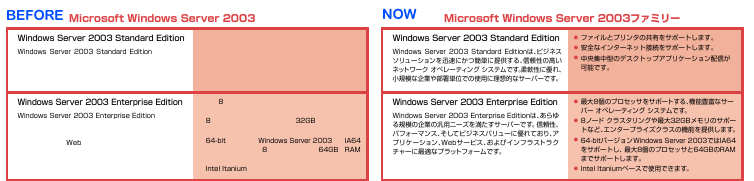
- The PDF-to-Image module has been enhanced to handle unembedded fonts better. Previous versions would always replace an unembedded font with a Helvetica Type1 font regardless of the unembedded font's name, while the current version attempts to find a system TrueType font that matches the font's name for better conversion accuracy.
- A bug causing the component to crash when calling the Page.ExtractText method twice on the same page has been fixed.
- A bug in AspPDF has been discovered that causes new page content to disappear when the modified PDF is viewed in the Google Chrome browser (Adobe Acrobat and Reader viewers are not affected.) Several attempts to fix the bug have been made recently, but the fixes caused undesired side effects and had to be rolled back. We are confident that the current service release is free of the "disappearing content" problem as well as all the side effects introduced previously while attempting to fix it.
Jan 09, 2015 AspPDF.NET 3.2.0.30658 Service Release Available
Dec 02, 2014 AspPDF.NET 3.2.0.30570 Service Release Available
Nov 28, 2014 AspPDF.NET 3.2.0.30569 Service Release Available
The service release includes the following enhancements:
-
A bug fix in the PDF-to-Image module improves the rendering of certain PDF documents containing anti-aliasing and thin lines, as shown below:
Before: 
After: 
-
A bug fix in the HTML-to-PDF module eliminates unsightly artifacts when a table cell uses a background image with the CSS attribute
background-repeat: no-repeat as shown below.
Before: After: 

- Support for the <S> tag (strike-through) has been added to the DrawText method (HTML mode.)
- Support for the Copies parameter has been added to the PdfDocument.SendToPrinter method enabling the printing of multiple copies of a PDF document. Previous versions could only print one copy at a time.
Oct 23, 2014 AspPDF.NET 3.2.0.30456 Service Release Available
The service release incorporates two important enhancements:
- Performance improvement in the Document Stitching module. It has been pointed out by some of our clients that the AppendDocument method may take a very long time when dozens or hundreds of documents are stitched together, and the processing time seems to grow quadratically with the number of documents being appended. This serious performance problem has been identified and fixed. The processing time is now O(n log n) vs. O(n2) in previous versions.
- Support for PDF417 Barcode-equipped government forms. Some US government agencies such as the USCIS have started using barcode-equipped forms which allow a processing clerk to transfer the content of a paper form to the computer system instantly by scanning a 2-dimensional barcode residing on each page of the form and encoding the form's field data. AspPDF now has the capability to programmatically fill out these forms and generate the PDF417 barcodes in strict accordance with the government specifications. This feature is described in Section 12.8 - Barcode-equipped Government Forms.
Sep 16, 2014 AspPDF.NET 3.2 Released
The new version offers the following new features and enhancements:
-
The new method PdfDocument.AddTemplate makes it easy to build a new document from PDF templates as opposed to blank pages. Once one or more template graphics are linked to a document via the AddTemplate method, these templates automatically become the background for some or all newly created pages of the document.
This feature simplifies converting HTML to PDF via the ImportFromUrl method when the content needs to appear on top of templates as opposed to blank pages, and the total number of pages is not known in advance.
The new feature is described in detail in Section 15.8 - Templates of the user manual.
- A bug responsible for not displaying filled form items in the Google Chrome PDF viewer has been fixed. This bug only affected Google Chrome, not the Adobe viewers.
- Support for TIFF images with a relatively rare reversed-bit-order option has been added.
- Enhancements/fixes have been made in the handling of border-collapse: collapse and position: absolute CSS properties by the HTML-to-PDF module.
- Other minor bugs have been fixed.
Aug 11, 2014 AspPDF.NET 3.1.0.30169 Service Release Available
In response to some of our clients' problems scanning Code 128 barcodes generated by the previous versions of AspPDF, we have implemented a new encoding algorithm for this popular barcode to improve its scannability. The old implementation is still supported for backward compatibility. To use the new implementation, referred to as "Code 128 Auto" in the user manual, the parameter Type=24 should be passed to the DrawBarcode method.
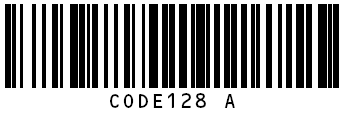
The service release also implements image alignment to the center and right/bottom in the PdfAnnot.SetFieldImage method. Previous versions only allowed the default left/top alignment.
Jul 01, 2014 AspPDF.NET 3.1.0.30157 Service Release Available
The service release fixes a bug in the PDF-to-Image module responsible for the incorrect rendering of certain types of shadings:
| Previous versions | Current version |
|---|---|
 |  |
Jun 02, 2014 AspPDF.NET 3.1 Released with Transparency Support
-
In response to your numerous requests, we have added transparency support to AspPDF. Version 3.1 is capable of drawing semi-opaque text, images and graphics. Various blending modes and transparency-group options are supported. In the previous versions, transparency support was limited to PNG images with an alpha channel.
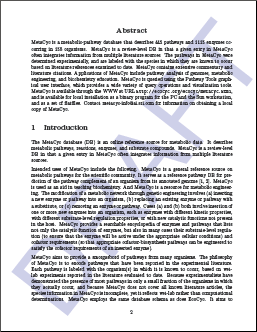
To implement transparency, a new object has been added to the AspPDF object model: PdfGState. This object represents both a graphics state and transparency group, the two important concepts in the PDF transparency model. Also, a whole new chapter has been added to the User Manual describing this new feature, furnished with plentiful illustrations and code samples: Chapter 19 - Transparency.
- A new parameter, Color, has been added to the PdfDocument.SendToPrinter method. It enables a document to be printed in color on a color printed. Previous versions could only print documents in black-and-white, even on color printers.
May 08, 2014 AspPDF.NET 3.0.0.30064 Released with XFA Support
May 06, 2014 AspPDF.NET 3.0 Released with XFA Support
AspPDF 3.0 offers the following new features and enhancements:
-
Adobe XFA support. XML Forms Architecture (XFA) designed by Adobe enables the creation of dynamic forms described by XML. AspPDF 3.0 is capable of filling out XFA forms via the new PdfForm properties XFADatasets and XFATemplate. Previous versions could only fill out traditional (non-XFA) PDF forms.
The new functionality is described in detail in Section 12.7 - XFA Support.
-
Improved page break support in OpenUrl method. The recently added OpenUrl method has been enhanced to enable page-splitting along horizontal colored stripes which serve as page-break markers in the HTML document.
This functionality is described in Section 18.2 - Pagination (Sub-section 18.2.3 - Colored Page Breaks).
- Password authentication bug fixed. A class of password-protected PDF documents has been discovered which caused the OpenDocument method to return Nothing (null) even with a correct password. This bug has now been fixed.
-
A bug has been fixed responsible for the error
JPX stream has no supported color spec.
during the PDF-to-image conversion of some rare documents.
- Various other minor bugs have been fixed.
Mar 17, 2014 AspPDF.NET 2.9.0.30032 Service Release Available
The service release contains the following enhancements and fixes:
-
The PdfFonts.LoadFromFile method now supports .TTC files (TrueType collections) in addition to .TTF and .OTF files. A 1-based index can optionally be appended to the .ttc file path, separated by a comma, to specify which font to retrieve from the collection:
Set Font = Doc.Fonts.LoadFromFile("c:\Windows\Fonts\gulim.ttc,2") -
Certain rare PDF document produced the errors
Invalid DCT quantization table.
and
JPX QCC marker segment before QCD segment.
during PDF-to-image conversion. This deficiency has now been fixed.
-
Better error handling has been added to the PdfPreview.SendToPrinter and PdfDocument.SendToPrinter methods.
- Several minor bugs have been fixed.
Feb 26, 2014 AspPDF.NET 2.9.0.30029 Service Release Available
Some PDF documents have been found that cause AspPDF.NET to generate the error
FormatException: Input string was not in a correct format.
during PDF-to-Image conversion, and also the error
Index was out of range.
when calling OpenDocument. The bugs responsible for these errors have been fixed.
The service release also adds support for TIFF as yet another image output format for the PdfPreview object.
Feb 06, 2014 AspPDF.NET 2.9 Released
The new version implements a plethora of new features, enhancements and fixes.
-
IE-based HTML-to-PDF conversion. First and foremost, AspPDF's HTML-to-PDF functionality has been expanded. In addition to the ImportFromUrl method, which uses our in-house HTML-to-PDF conversion engine, there is now the OpenUrl method which uses Microsoft Internet Explorer's HTML rendering engine. This enables your application to create precise, albeit rasterized, snapshots of any HTML document, no matter how complex.
This new feature is described in detail in Chapter 18 - IE-based HTML-to-PDF Conversion.
-
JavaScript removal. The PdfForm object now has a new method, Modify, which, among other things, enables you to remove unwanted JavaScript from a form. Many PDF forms display the following JavaScript message after being flattened:
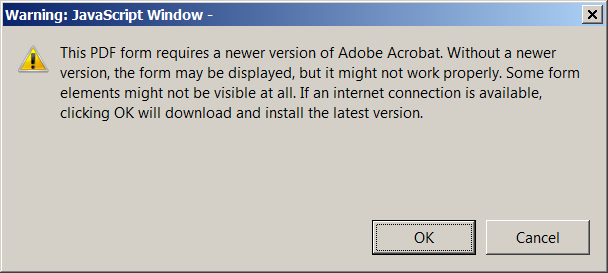
Calling the method
objDoc.Form.Modify("RemoveJavaScript=true");removes this warning. For more information on the Modify method, see Section 11a.6 - JavaScript Removal and Other Features.
- New TrimBox and BleedBox properties. The PdfPage object now has these two properties in addition to the existing MediaBox and CropBox properties for better production support.
- Better TIFF and BMP image support. AspPDF now supports TIFF images that use Adobe Flate compression. Also, BMP images with negative height values are now supported.
- Tray selection in SendToPrinter method. You can now select a paper tray via the Tray parameter when using the PdfDocument.SendToPrinter method.
- Text Extraction fixes. Several important bugs have been fixed in the PdfPage.ExtractText method. These bugs were responsible for incomplete and/or incorrect text extraction on some PDF documents.
-
Underlined/justified text bug fixed.
A bug in the ImportFromUrl method responsible for showing broken lines on underlined text with JUSTIFY alignment has been fixed:
Older versions:
Mary had a little lamb whose fleece was white as snowCurrent version:
Mary had a little lamb whose fleece was white as snow
As always, upgrading is absolutely free for registered users.
Dec 11, 2013 AspPDF.NET 2.9 Beta 1 with IE-based HTML-to-PDF Conversion Released
We are happy to announce the public beta release of Internet Explorer-based PDF-to-HTML Conversion, a new and exciting feature enabling your application to create a precise, albeit rasterized, snapshot of any HTML document, no matter how complex, and convert it to PDF in just a few lines of code.
The new feature is described in Chapter 16 of the User Manual.
Oct 10, 2013 AspPDF.NET 2.8.0.29124 Service Release Available
Version 2.8.0.1 implements the following important fixes:
- A bug affecting the PdfPages.Add and PdfPages.Remove methods has been fixed. The bug caused the addition and removal of pages in some documents with a complex tree structure to be performed incorrectly.
- A bug in the document-stitching module (PdfDocument.AppendDocument method) causing document corruption in certain rare PDFs has been fixed. The bug caused Adobe Acrobat to produce the error "Insufficient data for an image" while viewing the composite documents produced by the stitching operation.
- A bug causing crashes on certain documents when calling PdfPage.CreateRadiobutton, PdfPage.CreatePushbutton and other field-creating methods has been fixed.
- A new version of the zlib compression library has been integrated with AspPDF for Flate filter decompression. The old version of zlib occasionally caused crashes on certain rare PDF documents during PDF-to-Image conversion.
- Several other minor bugs in the PDF-to-Image and drawing modules have been fixed.